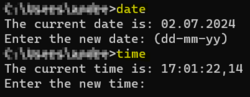License Obtaining Challenges
To operate the SMath Studio program, you must obtain a license either from the Root Licensing Server or from the Local Licensing Server. It is important to understand you need a license even if you are using free version of SMath Studio. While obtaining a license, you may encounter one of the following challenges:
Error message: Digital signature of the license contents has expired
If during the process of obtaining a license the SMath Studio displays the following message: "Digital signature of the license contents has expired" - this can only mean that the time between the computer acting as a server and the computer on which the copy of SMath Studio is installed does not match.
Diagnostics
To diagnose this challenge you need to run the following commands in your command shell:
- For Linux: command date in your terminal:
- For Windows: commands date and time via command prompt or PowerShell:
Important Note: if you are using Local Licensing Server you need perform the same actions on the computer where the server is hosted! Your server time should match what you see on the computer where SMath Studio is installed.
Compare the results of running the commands on your server (if you have a Local Licensing Server installed) and client (where the problem with the SMath Studio software was detected) machines, and make sure that this time corresponds to the correct time in your region.
We strongly recommend to have a time server in your network, keeping your machines system time synchronized automatically. This will let you avoid any errors, caused by wrong system time configured.